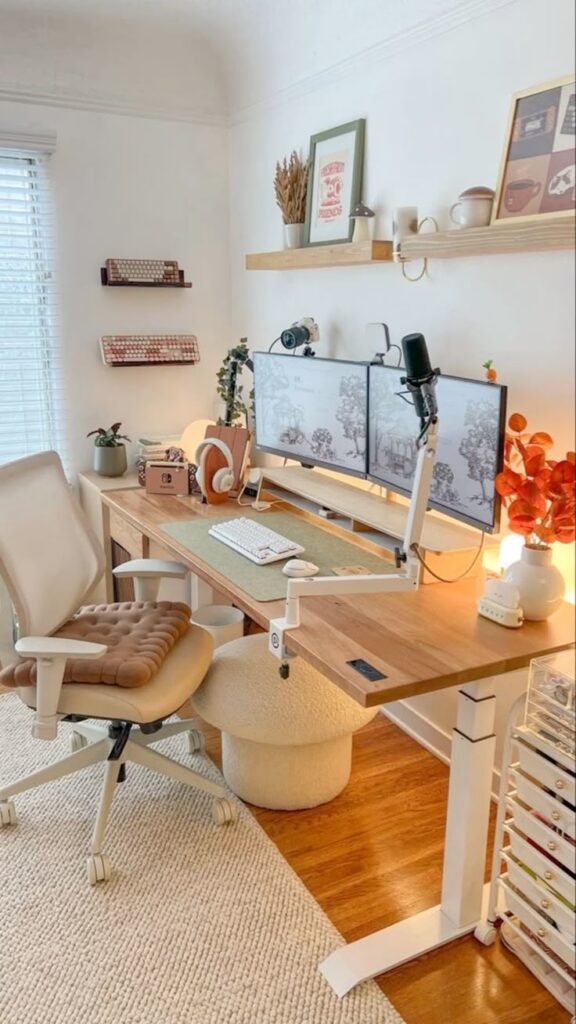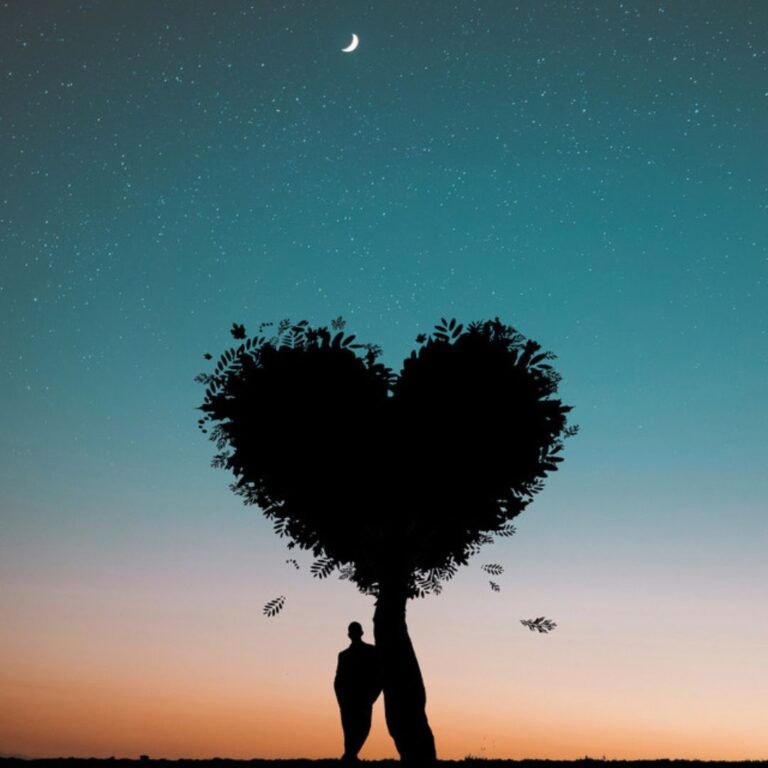Introduction: The Era of Remote Work Is Here to Stay
It started with a few laptops on dining tables during the pandemic—but now, the home office setup is a legitimate part of our work lives. Whether you’re a freelancer juggling projects, a full-time remote employee attending back-to-back Zoom meetings, or someone working a hybrid job, your work from home setup is more than just convenience—it’s your productivity hub.
And here’s the truth: a good WFH setup isn’t just about buying a random desk and plopping a chair in the corner. It’s about creating an environment that inspires you to do your best work—comfortably, efficiently, and stylishly. This article from Riya’s Blogs dives deep into building the best desk setups for work from home, with expert tips, real-life examples, and gear suggestions that won’t break the bank.
Finding Your Space: Big or Small, Make It Work
Before you splurge on the latest ergonomic chair, ask yourself: Where should I work?
If you have a dedicated room, that’s perfect. But even a small work desk in a quiet nook can do wonders if set up thoughtfully.
Example: My friend Tara lives in a studio apartment in Mumbai. Her “office” is a corner by the balcony with a small work desk, a secondhand IKEA chair, and a cozy rug. She gets full sunlight in the morning and peace during meetings. Proof that you don’t need a Pinterest-worthy home to have a solid work from home setup.
Should Your Desk Face a Window?
Ah, the age-old question: desk facing window vs away. Should you face the light or turn your back to it?
Here’s the lowdown:
- Facing the window: Great for natural light and mental stimulation. But your monitor might suffer from glare.
- Away from the window: Ideal for avoiding reflections on screen. But can feel closed off.
So, should desk face away from window with monitor? If you’re using a reflective screen, yes, facing away is better. But if you’re prone to zoning out or need daylight for mood boosts, face that window and add an anti-glare screen.
Tip: No matter what you choose, try to keep the light source to your side. That’s a win-win for both lighting and screen clarity.
The Must-Have Gear for a WFH Setup That Slays
Let’s break down the essentials that elevate a work at home by computer situation into a powerhouse office setup.
📺 Best Work Monitors
Dual monitors are productivity gold—but if you have space for only one, go for something with:
- 27+ inches
- IPS panel
- At least 1440p resolution
Top picks for best work monitors:
- Dell UltraSharp U2723QE – Gorgeous clarity + USB-C hub.
- LG 34WN80C-B – Ultrawide magic.
- BenQ PD2705Q – Great for creative professionals.
If you’re a designer, developer, or multitasker, trust me—investing in one of the best work monitors will change how you feel about spreadsheets.
💺 Ergonomic Chair
If you’re going to sit for 6–8 hours, don’t cheap out. Look for:
- Adjustable height, armrest, and lumbar support
- Mesh back for airflow
- A seat that doesn’t cut off blood circulation
Herman Miller Aeron and Steelcase Series 1 are excellent if you’re going premium. Otherwise, brands like Green Soul or SIHOO are solid for budget buys.
🖥️ Remote Employees PC Setup
Your remote employees PC setup should focus on reliability and speed:
- At least 16 GB RAM
- SSD storage (256 GB minimum)
- External keyboard and mouse
- Backup power source or UPS
Bonus: Add a webcam cover, noise-canceling headphones, and a standing desk converter to supercharge your office com setup.
Lighting That Actually Works for Video Calls
One ring light can take your 2D Zoom presence into Hollywood-tier lighting.
But if you want more natural vibes, go for:
- LED desk lamps with adjustable warmth
- Clamp lights that don’t take up desk space
- Smart bulbs for ambiance (try Philips Hue or Syska)
Always make sure the lighting is in front of you—not behind—unless you want to look like a mysterious silhouette.
Cable Chaos? Here’s How to Tame It
Nothing ruins a good home office setup like wires everywhere. For a cleaner look:
- Use a cable management box
- Stick adhesive cable clips under the desk
- Get a power strip with USB-C + surge protection
Bonus hack: Color-code or label your plugs. Your future self will thank you when something stops working randomly mid-meeting.
Style Meets Productivity: Decor Tips That Don’t Suck
Your WFH setup doesn’t have to look like a soulless cubicle.
Decor that helps productivity:
- Plants (real or fake) for a fresh feel
- Wall art or motivational posters
- A stylish pinboard or whiteboard
- Ambient sound machine (or just play coffee shop sounds on YouTube!)
Work Gear Near You: Where to Buy Without Breaking the Bank
Sometimes, online prices are inflated—or delivery takes forever. That’s where “working gear near me” searches save the day.
Here’s how to score great stuff locally:
- Use Google Maps to find “office furniture stores near me”
- Check Facebook Marketplace for secondhand finds
- Visit IKEA, HomeTown, or Pepperfry outlets
Ask local carpenters too! A custom small work desk designed for your space might cost less than big brands.
Sample Work From Home Setups You Can Steal
The Budget WFH Setup
- Foldable table + dining chair
- Logitech K380 keyboard + mouse
- Ring light + basic laptop stand
Perfect for students or those just starting out.
The Compact Power Corner
- L-shaped corner desk
- Monitor arm + vertical laptop stand
- Ergonomic mesh chair
- Soft lighting and cable management system
Ideal for professionals with limited space but maximum grind.
The Ultimate Work From Home Setup
- Motorized standing desk
- UltraWide curved monitor
- Mac Studio or high-end PC tower
- Herman Miller chair
- Mood lighting, soundproof panels, and aesthetic setup
For those who want their home office setup to scream “I’m thriving.”
Desk Setup Psychology: Why It Matters More Than You Think
Your environment impacts your brain. A cluttered desk = a cluttered mind.
When your office setup is functional, organized, and motivating, your work gets easier. Even the placement of your chair or the decision between desk facing window vs away affects your mood and posture.
Your work from home set up is more than just aesthetics—it’s a daily ritual. It tells your brain: “Hey, we’re in work mode now.”
Shopping Checklist for Your Work From Home Setup
No more aimless scrolling—here’s a comprehensive checklist to build your dream home office setup, from essentials to extras.
✅ The Essentials
These are non-negotiables for any work from home set up:
- ✅ Desk – Choose a small work desk if you’re tight on space, or an adjustable one for better ergonomics.
- ✅ Ergonomic Chair – Support your back, neck, and hips. Don’t settle for a dining chair long term.
- ✅ Laptop or Desktop – Depending on your job, pick what gives you the most comfort and speed.
- ✅ Monitor – If you’re multitasking, go big. One of the best work monitors can make all the difference.
- ✅ Keyboard & Mouse – External ones are essential for long hours, especially for remote employees PC setup.
- ✅ Headphones or Earbuds – Noise-canceling is best if you have roommates, pets, or street noise.
🛒 Bonus Productivity Boosters
These take your WFH setup from “meh” to magical:
- ✨ Standing Desk Converter – Great for those who want to alternate between sitting and standing.
- ✨ Webcam + Microphone – Ideal for clear Zoom calls and presentations.

- ✨ Desk Lamp – Go for warm, diffused light, especially if your desk faces away from the window.
- ✨ Cable Organizer Kit – For taming the wild spaghetti mess under your desk.
- ✨ Desk Pad or Mat – Adds style and protects your desk surface.
🧘♀️ Comfort and Aesthetics
To make your office setup feel less corporate and more you:
- 🌿 Desk Plant – Snake plants and pothos are low maintenance and purify the air.
- 🎨 Wall Art or Vision Board – Motivation + personalization.
- 🕯️ Candle or Oil Diffuser – Subtle scents like lavender or citrus improve focus.
- 🔇 Soundproofing Panels – For calls in echoey rooms.
Layout Ideas Based on Room Size
Let’s get real: not everyone has a spare room. But whether you’re working in a corner or a converted closet, here are layout ideas that actually work.
🏠 Studio Apartment Setup
- Use a foldable or small work desk near a natural light source.
- Get a chair that can double as a dining chair.
- Mount your monitor to the wall or use a laptop stand to save space.
🛋️ Living Room Corner
- Use an L-shaped desk that fits snug into the corner.
- Add a room divider or curtain behind your chair to reduce visual distractions.
- Opt for wireless gear to minimize clutter.
🧱 Spare Room Turned Office
- Place your desk so it’s facing away from the window with monitor, especially if you’re sensitive to glare.
- Mount a whiteboard or cork board behind your screen for quick notes.
- Set up a comfy chair or beanbag for break time (yes, breaks are part of productivity!).
🎮 Multi-Purpose Room (Office + Gaming + Chill)
- Separate zones using rugs or shelving.
- Invest in best work monitors that can double for streaming or gaming post-5pm.
- Use smart lighting that shifts tone between “focus mode” and “relax mode.”
Mistakes to Avoid in Your Office Setup
Even the best-looking office com setup can fall apart if you make these common mistakes:
❌ Ignoring Ergonomics – Your wrists, back, and eyes will thank you if you prioritize alignment.
❌ Too Many Distractions – Don’t set up your desk facing a window with a view if you’re easily distracted.
❌ Poor Lighting – Overhead lights can be harsh. Layer your lighting for comfort.
❌ Not Separating Work & Life – Even if it’s just a visual divider, keep your work from home setup distinct from your chill zones.
Real Life Story: From Couch to CEO Desk
Take Dev, a remote UX designer from Bangalore. For a year, he worked from his couch with a laptop tray. His back started hurting, his eyes burned by noon, and productivity tanked.
After investing in:
- A 45L backpack turned tech organizer,
- An ergonomic chair,
- A remote employees PC setup with dual monitors,
- And placing his desk facing away from the window with monitor—
—he felt like a new person. His work improved, his mood lifted, and he even picked up freelance gigs. The power of a thoughtful office setup is real.
Final Thoughts: Build for You, Not for Instagram
It’s tempting to copy those aesthetic Pinterest boards. But your work from home setup isn’t a prop—it’s your daily environment. So build something that serves you.
Whether that’s a clutter-free small work desk or a full-blown tech battlestation, remember that your comfort, energy, and joy are worth investing in.
So yes, splurge on that fancy keyboard if typing brings you joy. Or grab that quirky desk lamp if it makes you smile every Monday morning. And if you ever wonder “should desk face away from window with monitor?”—now you know it depends on your light, screen, and style.
The bottom line? Design a work from home set up that feels like a space where you can win every day.
And as always, stay tuned to Riya’s Blogs for more tips that make working, living, and thriving from home just a little bit more fabulous.

Want to read a bit more? Find some more of my writings here-
40 Batman Quotes That Define the Dark Knight’s Legacy
The Empty Seat: A Terror Attack Poem of Unspoken Farewells
The Spirit of Green: A Deep Dive into St. Patrick’s Day 2026
I hope you liked the content.
To share your views, you can simply send me an email.
Thank you for being keen readers to a small-time writer.